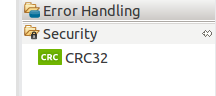 I had been battling with cryptic error from Mule Anypoint Studio for several days banging my head against the wall.I tried uninstalling and reinstalling Anypoint Studio and also tried Eclipse with the Anypoint Studio plugin. All to no avail.
I had been battling with cryptic error from Mule Anypoint Studio for several days banging my head against the wall.I tried uninstalling and reinstalling Anypoint Studio and also tried Eclipse with the Anypoint Studio plugin. All to no avail.
In the end, the solution was simple. I had installed the wrong version of the CRC32 security connector!
I was getting errors such as
Error creating bean with name 'CRC32': Injection of autowired dependencies failed;
Caused by: org.springframework.beans.factory.BeanCreationException: Could not autowire field: private org.mule.api.expression.ExpressionManager org.mule.modules.security.crc32.CRC32Module.expressionManager; nested exception is org.springframework.beans.factory.NoSuchBeanDefinitionException: No qualifying bean of type [org.mule.api.expression.ExpressionManager] found for dependency: expected at least 1 bean which qualifies as autowire candidate for this dependency. Dependency annotations: {@javax.inject.Inject()}
and Googled for hours trying to figure out what was wrong. I had this working a few weeks ago so I knew I must have been missing something.
What I did wrong was I had Googled the link to the CRC32 Enterprise Security repository and arrived at this page: https://docs.mulesoft.com/mule-user-guide/v/3.3/installing-anypoint-enterprise-security. I then proceeded to use the link within: http://s3.amazonaws.com/security-update-site-1.2.5
I didn’t see that this was the docs for v3.3. If you click on latest in the top right corner, the actual correct link to use (at this time of writing) is: http://s3.amazonaws.com/security-update-site-1.2.5
Summary
The documentation that Mulesoft provides is of a very high quality. It gets you off to a great start and is very easy to follow. It is also very easy to access which is a great plus. Just remember not to make the same mistake as I did and read the right docs for the version you are using!
