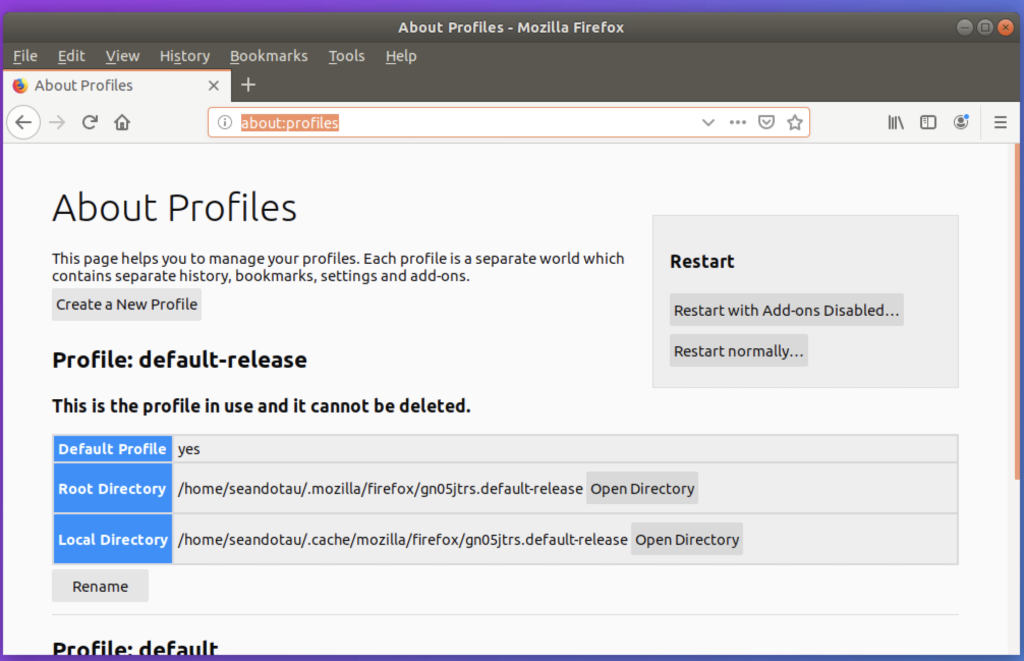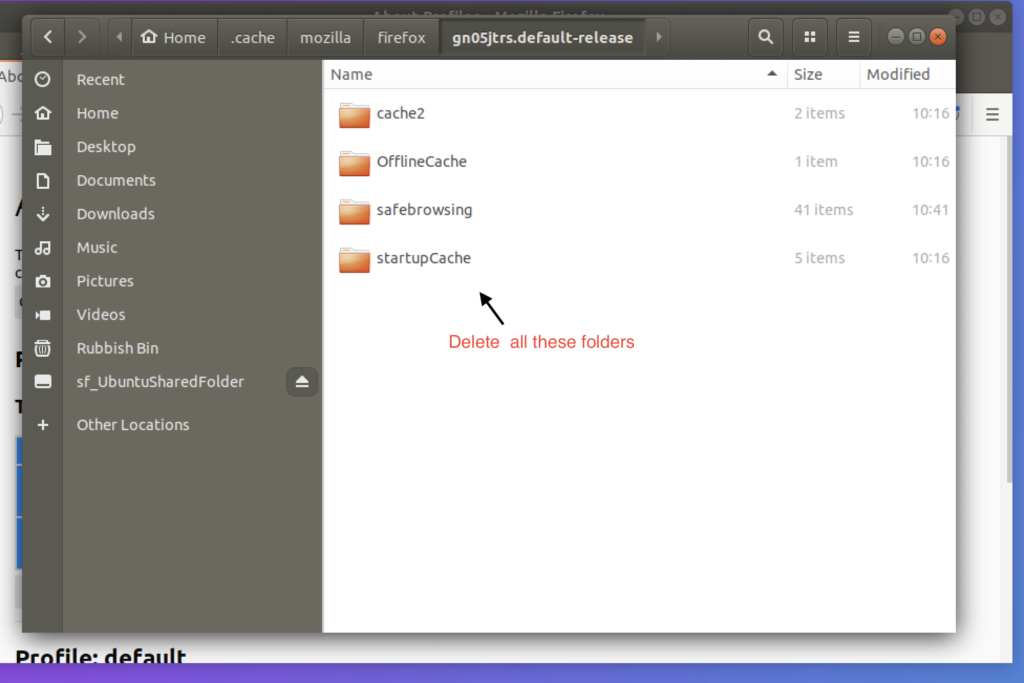- You’ll need to download Virtual Box: https://www.virtualbox.org/wiki/Downloads
- You’ll want to download the latest version of Ubuntu and most probably the desktop version: https://ubuntu.com/download/desktop
Go through the install process.
- You’ll want to turn on Guest Addition in order to be able to copy and paste between the 2 OS’s
- You’ll want to set the Virtual Box display options to 128M of video memory and a 200% scale factor.
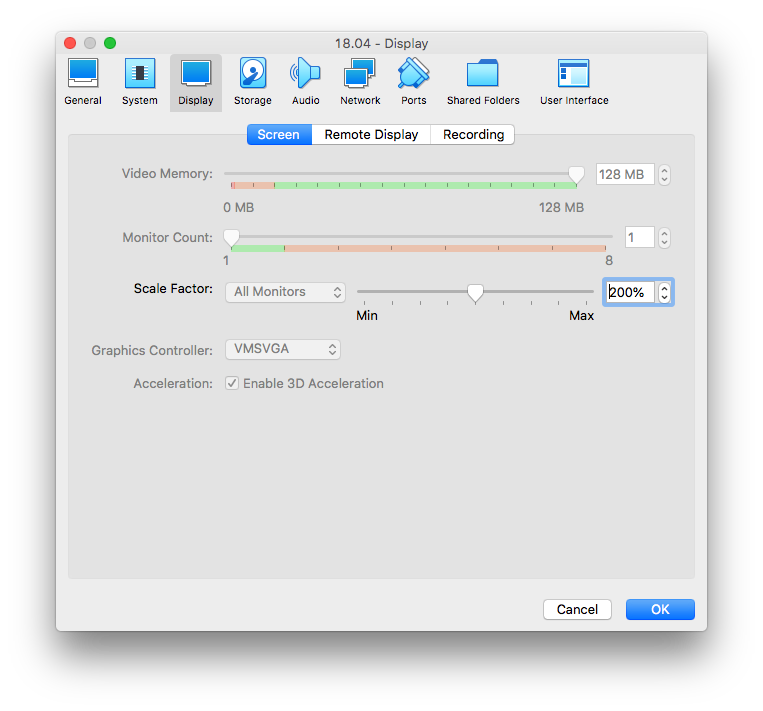
- Then in Ubuntu > Settings > Screen Display, set the resolution to 1440 x 900.
- Then set blank screen to never in the power option.
You might find that Firefox does not connect to the Internet on Virtual Box but you can ping the likes of google.com. This is super frustrating. The way to resolve this is to type about:profiles into the address bar, open up the local directory and delete all the folders there. Internet access should work now.