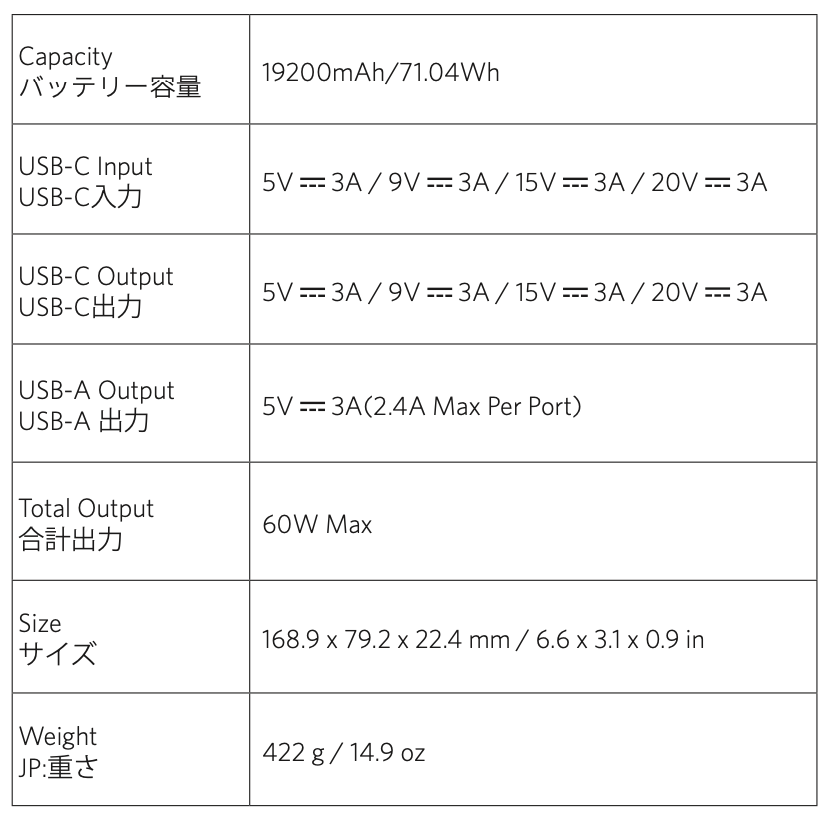How to charge
Charging only takes place via the USB-C connector. Discharging (charging other devices) can take place on any port.
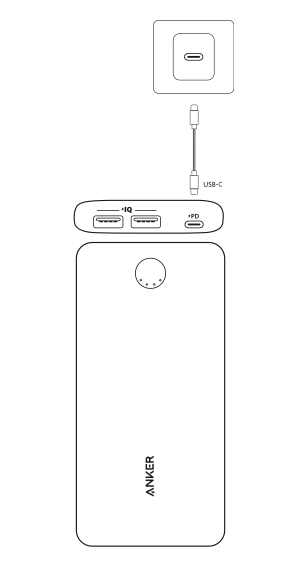
Trickle charging feature
To charge lower power devices, turn on the trickle charge feature.
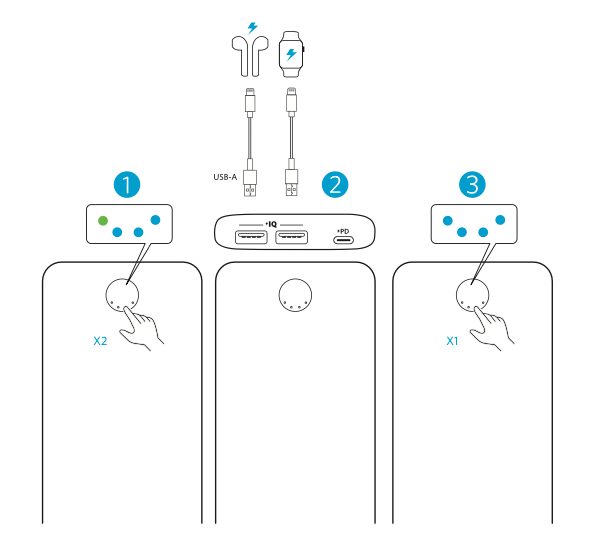
If you see a green LED, this means that trickle mode is on. Deactivate it by pushing the button once. To activate it, push the button twice or hold it down for 2 seconds.
What does trickle charge do?
It is temporarily disable the auto-shutoff of the power bank. This is because power banks automatically shut off when the current being drawn gets small (typically 50 milliamps). This is great because when a power bank is on, it consumes energy from its internal battery so you really only want it to be on when something’s actually charging. If there’s only a cable connected (a lot of cables have chips inside them, consuming energy) or a fully-charged device, there’s no point to the power bank being on and draining itself.
This creates a problem though when charging small devices like rechargeable earbuds because the charging current these devices take is so small that the power bank thinks charging has finished, shutting itself off.
Putting the power bank into trickle charge mode temporarily disables the auto-off, so now you can actually charge your smart ring or earbuds instead of only charging up to 80% or even refusing to charge at all.