If you are running a JIRA Kanban board and you see these small grey dots at the bottom of the card and wondered what they are for, they indicate how long the issue has been in that particular column. Did you know that each dot represents 1 day and there is a max of 30 dots?
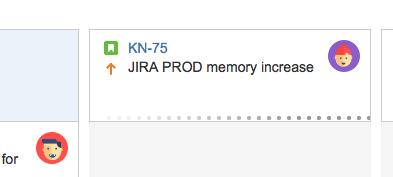
If you don’t see these dots, it is because they are disabled in the board configuration. Go to board configuration > columns and tick “Days in Columns”.
