If you are working with json and want to view it in a pretty format within Sublime, you can install an extension very quickly. The long way on a Mac is to navigate to ~/Library/Application Support/Sublime Text 3/Packages and run this command from a terminal: git clone https://github.com/dzhibas/SublimePrettyJson.git Restart Sublime and the open up some unformatted json and hit command+ctrl+j. It literally takes 1 minutes. 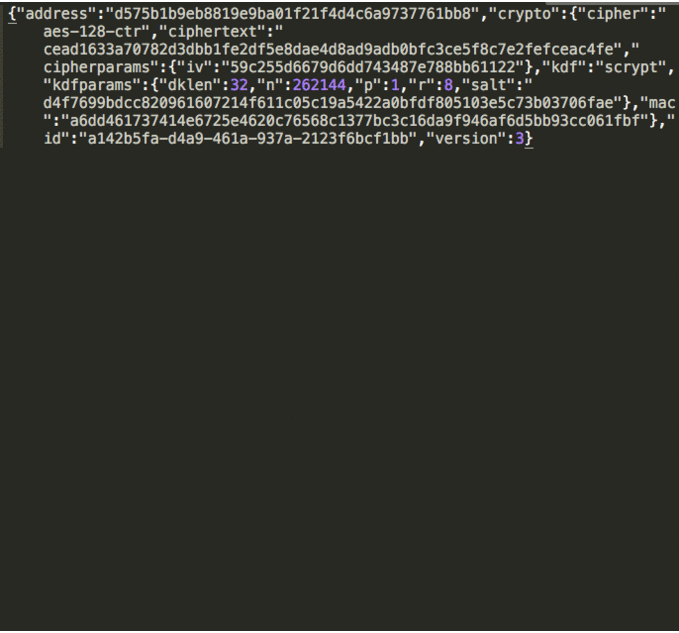 An even faster way is to use the package control. Hit command+shift+p to bring up a pop up text field and type “install package control”. This places the file “Package Control.sublime-package” into ~/Library/Application Support/Sublime Text 3/Installed Packages. If you have this already, then just hit command+shift+p and type “package control: install package”, and then type “pretty” and select Pretty JSON. Then restart Sublime. Done! This should take 30 seconds!
An even faster way is to use the package control. Hit command+shift+p to bring up a pop up text field and type “install package control”. This places the file “Package Control.sublime-package” into ~/Library/Application Support/Sublime Text 3/Installed Packages. If you have this already, then just hit command+shift+p and type “package control: install package”, and then type “pretty” and select Pretty JSON. Then restart Sublime. Done! This should take 30 seconds! 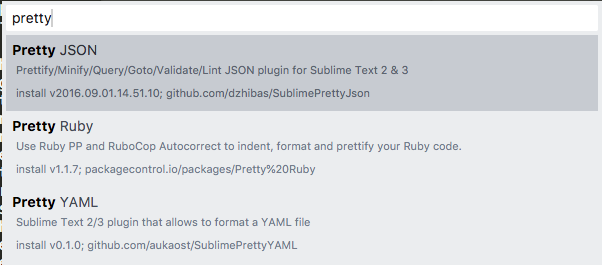
Iconic One Theme | Powered by Wordpress
Worked!!
Installed package control.
Pressed command + shift + P and searched for Pretty JSON, but couldn’t find.
Why in the world is this functionality not included by default?
Between first and second action is another:
command+shift+P -> “package control: install package” -> “Pretty JSON”
Thanks!
Muy buena aportacion, gracias
not worked at all. no way to find package.