I had a dedicated key for auto rotate on/off on my laptop which worked in Windows but in not Ubuntu. I’m glad because I got to learn a new command called xrandr. I remember this by thinking of x random r.
It is really neat and I recommend you running these commands and experiment. These are the commands you want to run:
xrandr --output eDP1 --rotate right xrandr --output eDP1 --rotate left xrandr --output eDP1 --rotate normal xrandr --output eDP1 --rotate inverted
Replace eDP1 with the name of your desired display.
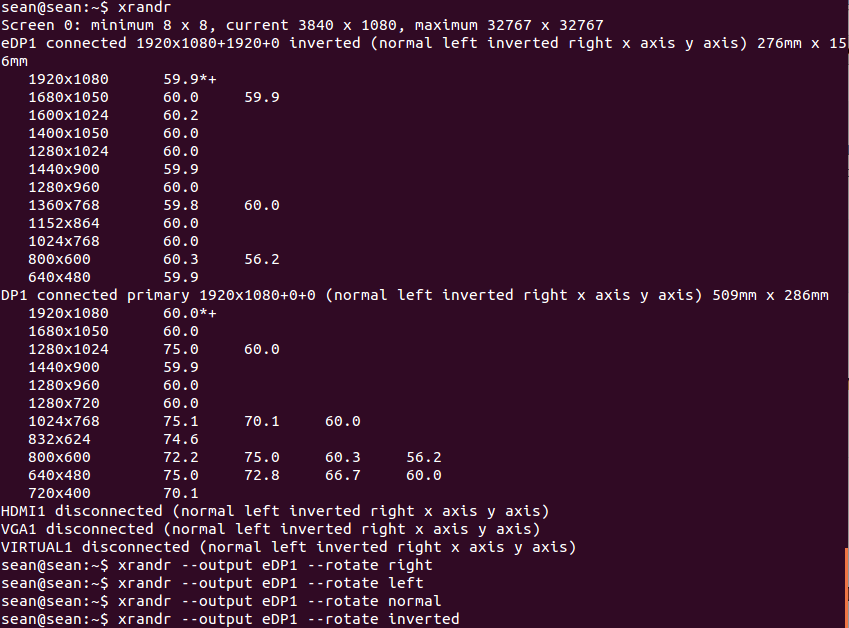
Nice, but how to apply this.
Than after restart PC you do not have to make command again.
now you can just do xrandr -o left
xrandr -o normal
and so on