Do you have Confluence v5.9 or above installed and clicked on the “Give me the old dashboard” link only to wonder how to get it back?
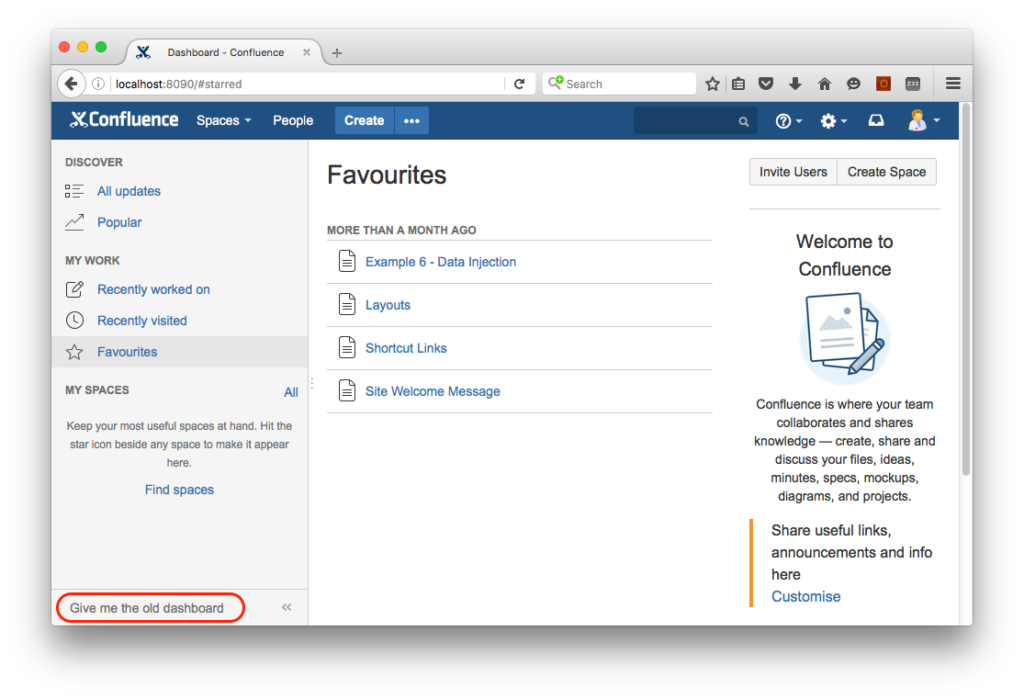
It’s a straight forward process but not an obvious one.
- Paste /users/darkfeatures.action to your base url. eg http://localhost:8090/users/darkfeatures.action
- At the bottom, click on the remove link after simple.dashboard.disabled
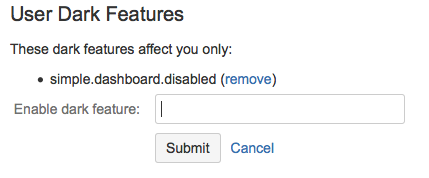
There is another solution that will allow you to remove the entry on behalf of another user that involves running a SQL query against the database. Further info can be found here.
Pingback: How to disable “Give me the old dashboard” link in Confluence? | An Integrated World