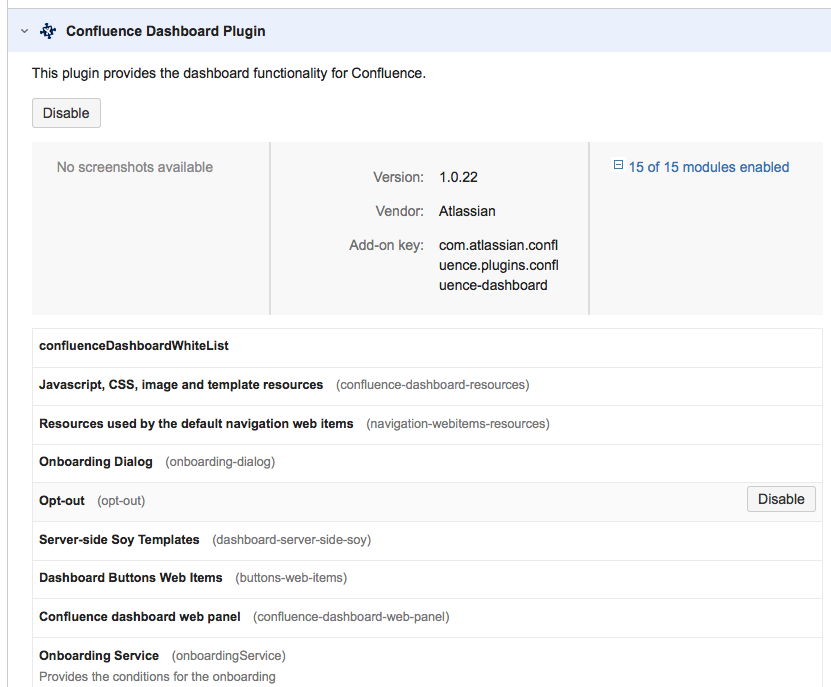You may have seen the “Give me the old dashboard” link in Confluence 5.9+ where a new dashboard layout has been introduced. Once you click on this link, it is not a straight forward process to revert back. Check this link to find out how.
It might be easier to just remove this option entirely. Otherwise, as an administrator, you might get inundated with questions and support tickets.
You can remove it in a few simple steps.
Go to Confluence Admin > Manage Addons

Select System in the drop down
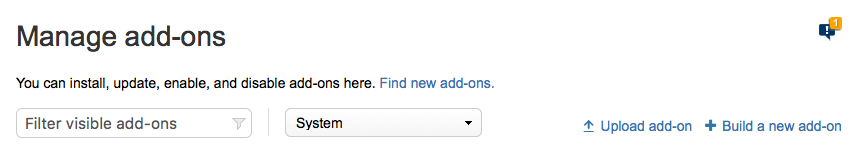
Find the “Confluence Dashboard Plugin” section (hint: use Ctrl+F) and expand the 15 of 15 modules. Find Opt-out and select disable.