Now here is a needless frustrating head scratcher. You’re preparing for a presentation using Keynote but in presentation mode, you can’t see the mouse pointer. Now this situation is likely to occur when you’ve downloaded the newest version of Keynote because by default, the option “Show pointer only on slide with links or movies” is selected. You want to go into your Keynote preferences, select the slideshow tab and under Interacting, select “Show pointer when using the mouse or trackpad”. 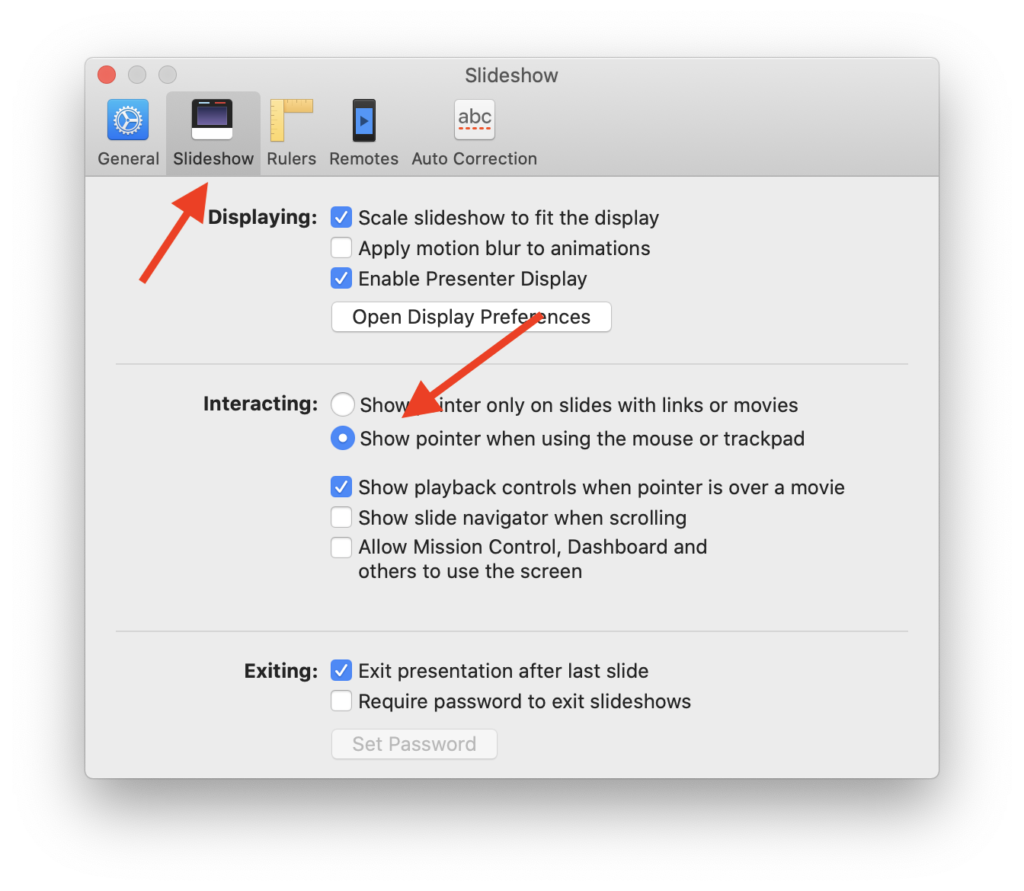
It’s a 2 second fix when you know it, but a needless head scratcher when you don’t!